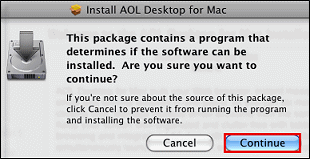LANcet Chat is free software for real-time message exchange over a local network (LAN). With it, you don’t need to install a chat server. All participants can connect at any time and see each other automatically. Just run the chat on every computer and have fun.
The main features of LANcet Chat:
- No need for pre-configuration;
- No need for an allocated server, it works in conference style, therefore all participants have equal rights;
- Chat can start automatically with Windows and stay in the system tray (near the clock) waiting for messages throughout the whole day without disturbing you;
- Private messages can be sent;
- Standard emoticons allowed;
- Popup windows and sounds will inform you of a new incoming message or when a new user appears in your contact list;
- Antiboss system allows you to hide Chat from your desktop by pressing the <Esc> key. As quick as you hid it, you can restore the Chat window using your own secret key combination;
- Simple contact list control allows you to ignore all messages from some boring or non-interesting interlocutors.