Install or uninstall AOL Desktop for Mac
built from the ground up for Mac users, by Mac users.
It puts your web browser, instant messenger, email, and
other popular features in one place for you so that you can
get more done with fewer clicks.
You can download AOL Desktop for Mac from daol.aol.com/software/mac.
The instructions below will guide you through the installation and uninstallation processes.
IMPORTANT: If you have saved your AOL password on the AOL Desktop Software,
ensure that you remember your password before you perform the steps given below. Uninstalling the AOL Desktop Software will delete your saved password. If you don’t remember your password, we recommend that you change your password before proceeding any further. You will also need to remember the answer to your Account Security Question (ASQ) to be able to change your password. You can change your ASQ if you don’t remember the answer to it. For instructions on how to change your password or ASQ, refer to the following help articles:
Solutions
Install AOL Desktop for Mac
2. In the All-In-One Software section, click Download Now.
3. On the Install AOL Desktop for Mac window, click Continue.
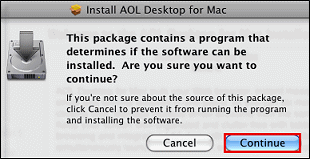 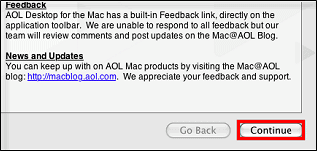 5. In the AOL Desktop for Mac section, click Continue. 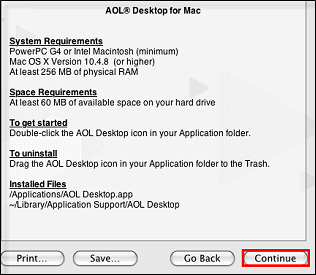 6. On the Software License Agreement window, click Continue. 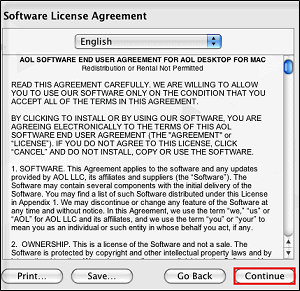 7. Click Agree. 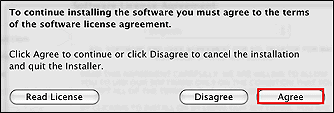 8. Click Install. 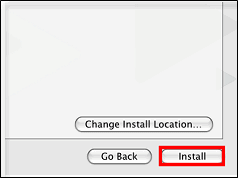 9. Type the password, and then click OK. 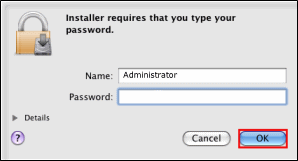 Note: The AOL Desktop for Mac starts installing on your computer. 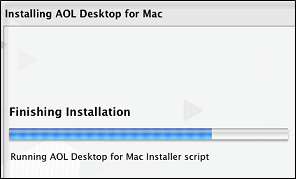 10. After the software is installed successfully, click Close. 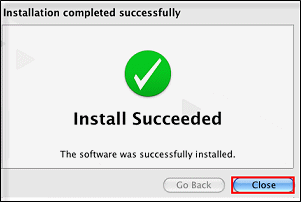 11. To launch the software, click the Go menu, and then click Applications.  12. Under Name, double-click AOL Desktop v10.1. Once the software launches, sign on with your Username and password. 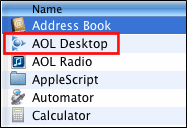 Uninstall AOL Desktop for Mac
1. Click the Go menu, and then click Applications.
 2. Trash the AOL Desktop v10.1 icon. 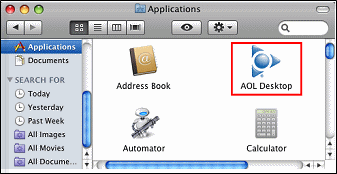 Install AOL for Mac OS X
For a "classic" version of the AOL Desktop Software, you can still download AOL for Mac OS X for free.
Note: If you are using Snow Leopard, you will need to install Rosetta before installing AOL for Mac OS X. For instructions on how to do so, visit docs.info.apple.com/article.html?path=Mac/10.6/en/27987.html.
To install AOL for Mac OS X:
2. Download AOL for Mac OS X, and then double-click the Install AOL for OS X file in the downloads window.
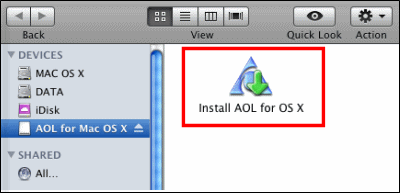 Note: If you don't see the downloads window, double-click the AOL for Mac OS X file on the desktop. 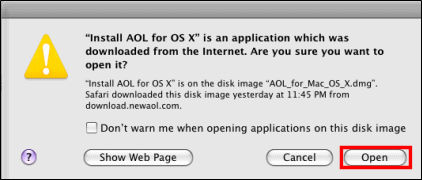 4. Click the Install Location drop-down menu to open it, choose a location to install the software, and then click Install. 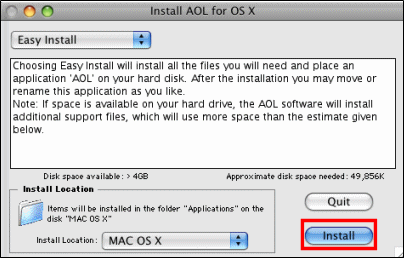 5. On the welcome message screen, click OK. 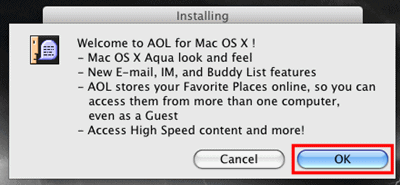 6. If you are prompted for an administrator password, please enter the password, and then click OK. The AOL for Mac OS X software will now be installed. 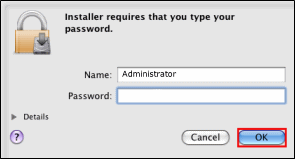 Uninstall AOL for Mac OS X
1. Click the Go menu, and then click Applications.

2. Trash the AOL icon.
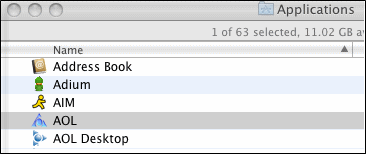 Install the AOL Desktop Software from the CD
1. Insert the AOL CD in the CD drive. A window with the TRYAOL icon will come up, or the TRY AOL - Install Now icon will be displayed on the desktop. If either the window or the icon is not displayed, double-click the Mac HD or Mac OS X icon, and then click the appropriate icon under DEVICES.
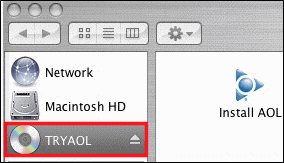 2. Double-click the Install AOL or Install icon to begin the installation. If your computer meets the minimum system requirements (Mac OS X 10.4.8 or above), AOL Desktop for Mac will be installed. Otherwise, AOL for Mac OS X will be installed. 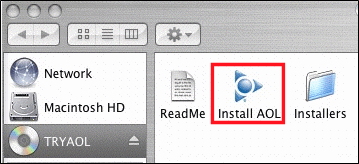 Note: If you want to install AOL for Mac OS X and not AOL Desktop for Mac, double-click the Installersfolder, and then double-click Install AOL for Mac OS X. Proceed to step 3 to complete the installation. 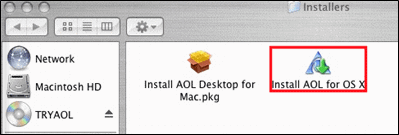
3. On the Install AOL Desktop for Mac window, click Continue. Proceed to step 4 to complete the installation.
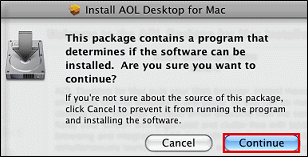 |
27 comments:
good
Amazing blog and unique content. i like it.. thanks for sharing it... keep it up. Call now on toll free number +1-844-480-1757 to get instant 24/7 & Click here for more information Aol Support Phone Number .
Awesome info by the blogger...
Visit here for more :
Download AOL Desktop Gold
AOL Desktop Gold Support Number
AOL Desktop Gold Support
AOL Desktop Gold Technical Support
AOL Desktop Gold Customer Support
AOL Desktop Gold Tech Support
Install AOL Desktop Gold
AOL Gold Desktop Download for Windows 10
Download AOL Desktop Gold Software
How to Install AOL Gold Desktop
Install AOL Gold Desktop
AOL Gold Download for Windows 10
Nice information:
Call 1800-863-5563 for more help
Visit here:
AOL Email Support
AOL Email Customer Service Number
AOL Email Customer Care
AOL Email Customer Support Number
AOL Email Support Number
AOL Email Customer Service
AOL Email Customer Support
AOL Email Technical Support
AOL Email Tech Support
AOL Email Customer Care Number
AOL Email Support Toll free Number
AOL mail Customer Service
AOL Support Email
AOL Mail Tech Support
Information shared by the team of this site was really awesome, please keep sharing such an interesting blog, for more help contact #AOLGoldDownloadSupportNumber 1800-863-5563
Visit here:
Download AOL Desktop Gold
AOL Desktop Gold Support Number
AOL Desktop Gold Support
AOL Desktop Gold Technical Support
AOL Desktop Gold Customer Support
AOL Desktop Gold Tech Support
Install AOL Desktop Gold
AOL Gold Desktop Download for Windows 10
Download AOL Desktop Gold Software
Free AOL Gold Desktop 9.7 Download
How to Install AOL Gold Desktop
Install AOL Gold Desktop
AOL Gold Download for Windows 10
Free AOL Gold Download
AOL Desktop Gold Download
AOL Gold Software Download
AOL Gold Download Link
AOL Gold Download Install
AOL Gold Desktop Download
nice article
aol desktop gold download
download aol gold 9.7 desktop
aol desktop download
download aol desktop
aol software download
Nice Post, and very useful.
download aol gold software
download aol gold
download aol gold desktop
aol gold software
aol gold download link
aol gold program download
aol gold download
latest aol gold software
aol download
aol desktop gold download
Stuck in some issue in AOL Email. Contact AOL Support through new AOL Desktop GOld Support Number which is tollfree and 24x7 available number +1-844-443-3244
AOL Desktop Gold |
Download AOL Desktop Gold |
Install AOL Desktop Gold |
AOL Desktop Gold Download |
Install AOL Gold |
Download AOL Gold |
AOL Desktop |
AOL Gold |
Australia Apple Customer Care Tech Support Phone Number for any kind of technical issue Make Apple Mackbook, Iphone, ipad error free with the support of experts.
Apple password Reset
Change Apple id Password
Recover Apple password
Lost Apple id
Forgot Apple ID Password
apple id password recovery
apple id password reset
i forgot my apple id password
how to change apple id password
lost apple id password and recovery key
reset apple id password
reset apple id
I forgot my aol email password how can i get it back
how to recover your apple id password?
apple id support
if you forgot your apple id password
apple id disabled
forgot my apple id
how to find my apple id?
forgot your apple id
Not Remember an Apple ID
Really it is nice and informative and helpful blog
For more relevant information call +1-888-270-8375
Visit Here-
Download AOL Desktop Gold
AOL Gold Download
AOL Desktop gold
Install AOL Gold
AOL Gold Desktop Download
AOL Desktop Gold Software
Download AOL Gold Software
How to Install AOL Gold Desktop
AOL Gold Help Contact
Free AOL Gold Desktop 9.7 Download
Download AOL Gold 9.7 Desktop
AOL Contact Number
AOL Customer Service
AOL Customer Support
AOL Tech Support Number
Aol phone number
Aol customer service phone number
Aol email support
AOL Support Number
AOL Tech Support Phone Number
AOL Customer Care number
AOL Technical Support Number
AOL Customer Support Number
This is awesome artical and helpful.
For more relevant information call +1-888-270-8375
Visit Here-
Download AOL Desktop Gold
AOL Gold Download
AOL Desktop gold
Install AOL Gold
AOL Gold Desktop Download
AOL Desktop Gold Software
Download AOL Gold Software
How to Install AOL Gold Desktop
AOL Gold Help Contact
Free AOL Gold Desktop 9.7 Download
Download AOL Gold 9.7 Desktop
AOL Contact Number
AOL Customer Service
AOL Customer Support
AOL Tech Support Number
Aol phone number
Aol customer service phone number
Aol email support
AOL Support Number
AOL Tech Support Phone Number
AOL Customer Care number
AOL Technical Support Number
AOL Customer Support Number
Nice Post!!
Thank you for sharing your views with us, I really appreciated with you…We are providing AOL Desktop Gold services by our experts technicians, If you facing any issues so you just dial Download AOL Gold 9.7 Desktop number
1-877-219-6492
Download AOL Desktop Gold
AOL Desktop Gold Download
Download AOL Gold
AOL Gold Download
Aol desktop gold
Aol desktop download
download aol 9.7
Aol 9.7 download
AOL Gold Download Link
AOL Gold Download Install
Free AOL Gold Download
AOL Desktop Gold Software
AOL Gold Desktop Download
AOL Desktop Gold Software
Download AOL Gold Software
How to Install AOL Gold Desktop
AOL Gold Help Contact
Free AOL Gold Desktop 9.7 Download
Download AOL Gold 9.7 Desktop
Install AOL Gold
Nice Information …We are providing best services for Bellsouth Email. If you want all information so you just call any time.
Bellsouth Customer Support number 1-888-382-2857
Bellsouth customer service
bellsouth email support
Bellsouth contact number
Bellsouth Technical Support
Bellsouth Customer Service Phone Number
Bellsouth Customer Care
Bellsouth Customer Support
Bellsouth Tech Support
Bellsouth Tech Support Number
Bellsouth Email Toll Free Number
Get help for Install AOL Gold Software with the help of technical support. Because they are providing always trust able and genuine service. You can also get support for Download AOL Desktop Gold and resolve the AOL Desktop related issues.
aol gold install
aol desktop not responding
aol gold not responding
install aol gold
download aol desktop gold
Aol Gold Download for Windows 10
Aol Gold Download center
Aol Gold Software Download
Aol Desktop Gold Download
Free Aol Desktop 9.7 Download
Aol Gold program Download
How to Install Aol Gold Desktop
Aol Desktop Gold Download center
Garmin Express Installation Support, Helpline for USA: +1-845-789-4421 Toll-Free.Garmin edge
Garmin express
Hp printer support
Facing problems with your email? Worry not, Contact Email customer support +1:855(865:3803). We are providing best services to our customers. http://netdoorz.com/email/
Very good information. It will be helpful for too many people that are looking for this topic. Keep doing awesome rock blog. how to update firefox
Thank you for sharing such useful blog with us. It is really informative. If you have any issues related with avast like installation/uninstallation avast, updating issues etc you can contact Avast customer Support Phone Number
Avast Customer Service
Move to any browser, if you are willing to install TurboTax on your computer without CD. Open TurboTax official website and download setup.exe files and save it on your system. Put a double-click on the saved .exe files of TurboTax. This software will get installed soon at your system. With CD/DVD, copy setup.exe files from it by putting in an optical drive from TurboTax and save it and put a double-click on the .exe saved file and it will start installing soon at your computer. If you encounter any error regarding this, you can connect to Turbotax Customer Support Number to solve your queries.
Read More : How to Install TurboTax With or Without CD/DVD on Windows 10
Turbotax Customer Support Number
Nice Information thanks for sharing with us... If you have any issues related Turbotax Just click on link for quick support......
How to Fix TurboTax E-Filing Transmission Issues
How to Transfer Previous Tax Years into TurboTax
turbotax customer support number
turbotax technical support number
This article is very useful for us.Thank you so much for posting! For any help regarding AOL Desktop Gold Software please follow these links:-
AOL Desktop Gold Download
aol gold download
aol gold download for windows and mac
I appreciate your work you have given very interesting and useful information through this blog. Thanks a lot. Keep posting.
If you have any query related to hp printer please follow these given links-
hp printer customer care
hp printer customer support
set up Google Cloud Print on HP Printer
HP LaserJet Pro Printers Scanner Error 22
fix Hp printer is not working
Ray Tomlinson developed the email in 1971 in which email was sent to the users of different hosts across the ARPANET. It has used @ symbol to identify the user name belongs to a destination server. At the 21st century, email was developed and modified into fast technology. You can send any image, information, templates, picture, Gifs or any message whether private or personal within microseconds from any nation to another and from one state to another and from one person using different server and computer to another. Various Email Service Providers are available for you like Yahoo, Att, Sbcglobal, Comcast, Bellsouth, Verizon, Roadrunner. Link your profession and personal contacts with it. A user is identified with his email address like username@att.com. If you are trying to use the above-given emails, you have to sign-up with your information and contacts at a specific email. You will then be asked to verify your connection and then verify it by putting OTP received at your registered phone number. Create user name and password and login with it only. To help you, customer support of an individual Email Services are available there. Contact with them anytime 24/7 for better assistance.
Sbcglobal Support Number
How to fix W i-Fi issues in Windows 10 This problem has a few simple solutions. WiFi is currently widely used in the IT industry, and it is also accessible to the general population. Even a little WiFi interruption can anger a customer. Even a little Wi-Fi issue, such as a broken WiFi cable, can be immensely inconvenient for a user. There may also be other issues, such as network issues caused by a bad WiFi connection, or a fully functional WiFi connection that appears to be connected to the Internet but isn't. While this is a major issue, we can quickly diagnose it by going into the computer's settings and carefully evaluating the Internet settings; if a problem arises, it may be fixed quickly by adjusting the settings.
How to fix Wi-Fi issues in Windows 10
Post a Comment