How do I set up my Blackberry to send and receive AOL mail.
There are several different types of BlackBerries (Bold, Curve, Pearl, Storm, Style, Torch, or Tour) and they each have a slightly different process for adding an AOL Mail account. To find instructions specific to your BlackBerry, please visit http://us.blackberry.com/support/devices/.
1. From your home screen, select the Setup folder. 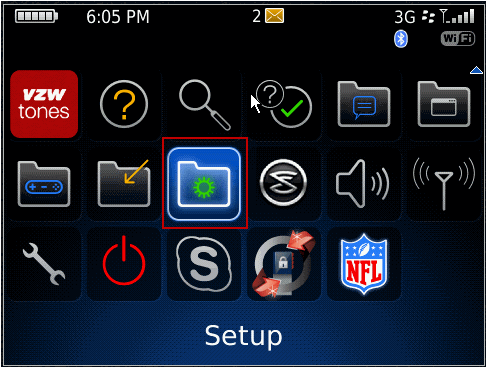 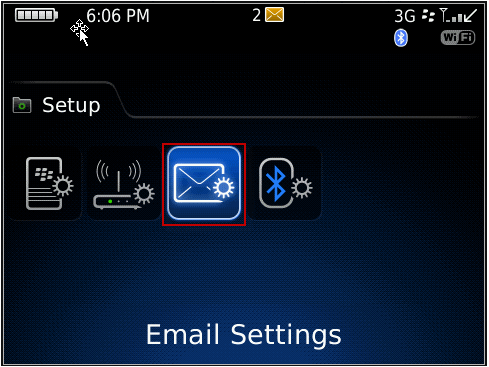
3. Select AOL.
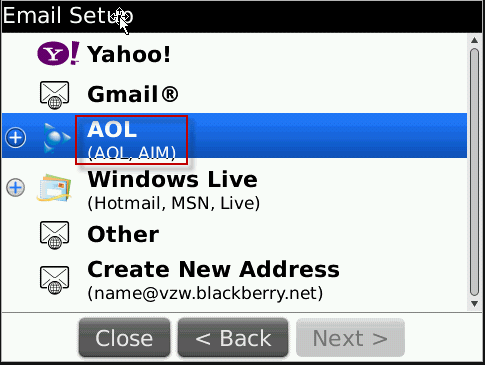
4. Choose AOL or AIM – depending on which type of email account you want to add.
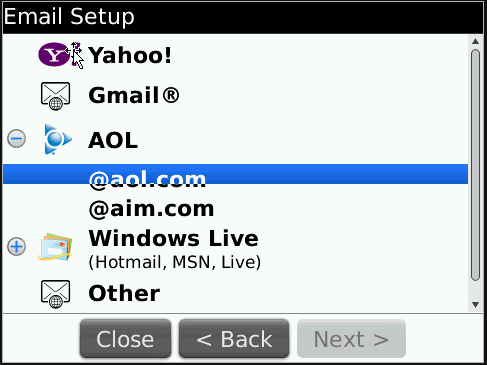
5. Enter your AOL or AIM email address and password, and then select Next.
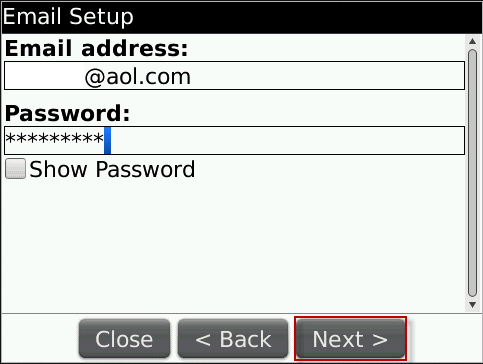
6. Select Accept to accept AOL Terms of Services.
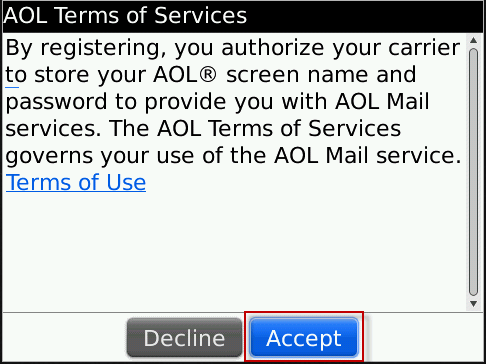
7. Once setup is complete, select OK.
 |
2 comments:
to get your doubts clear its always better to ask the experts. call the knowledgeable and skilled professionals and get all your issues sorted just in few minutes. i have faced some difficulties but AOL tech support help me to get through my problem smoothly, so i would suggest that you ask the experts at http://www.yahooemailsupport.net/aol-technical-support/
I will try these steps to set up my BlackBerry.
Post a Comment