Put the USB Pendrive in the USB port on your computer.
Click "Start."
Type "CMD
cmd[rightclk]
run as administrator[clk]
YES[CLICK]
Type "DISKPART" in the command window that appears
Hit "ENTER" to execute the command
Type "LIST DISK" and hit "ENTER
." You will see a list of disks and their identifying numbers
choose your USB pendrive drive number[for eg:1 ]
Type "Select Disk 1"
hit "ENTER
Type "Clean
hit "ENTER
Type "Create Partition Primary"
hit "ENTER
Type "Select Partition 1"
hit "ENTER
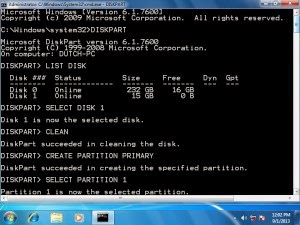
Click "Start."
Type "CMD
cmd[rightclk]
run as administrator[clk]
YES[CLICK]
Type "DISKPART" in the command window that appears
Hit "ENTER" to execute the command
Type "LIST DISK" and hit "ENTER
." You will see a list of disks and their identifying numbers
choose your USB pendrive drive number[for eg:1 ]
Type "Select Disk 1"
hit "ENTER
Type "Clean
hit "ENTER
Type "Create Partition Primary"
hit "ENTER
Type "Select Partition 1"
hit "ENTER
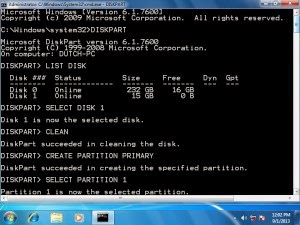
Type Active"
hit "ENTER
Type "Format FS=NTFS ,this will take some time
hit "ENTER
Type "Assign
hit "ENTER
Type Exit"
hit "ENTER
Type "Format FS=NTFS ,this will take some time
hit "ENTER
Type "Assign
hit "ENTER
Type Exit"
Insert your Windows7 installation disk into your computer.
Go to "Start" and "My Computer." Note the drive letters for your computer's optical drive and your USBPendrive. Return to the command prompt window. For the purposes of this tutorial, it is assumed the DVD drive letter is G: and the USB PENDRIVE is I:
Type "G: and hit "ENTER."
Type cd boot and hit "ENTER
Go to "Start" and "My Computer." Note the drive letters for your computer's optical drive and your USBPendrive. Return to the command prompt window. For the purposes of this tutorial, it is assumed the DVD drive letter is G: and the USB PENDRIVE is I:
Type "G: and hit "ENTER."
Type cd boot and hit "ENTER
Type "bootsect /nt60 I:" to create a boot sector on your USB key.
now copy all the contents of win7 dvd to the pendrive
Thats it ,now we have a win7 usb bootable pendrive
RESTART YOUR PC
MAKE THIS USBPENDRIVE AS FIRST BOOTABLE DEVICE IN BIOS
Thats it ,now we have a win7 usb bootable pendrive
RESTART YOUR PC
MAKE THIS USBPENDRIVE AS FIRST BOOTABLE DEVICE IN BIOS



2 comments:
Good blog informatve for readers such a nice content keep posting.
Thanks for sharing..
Best Hotel in Mussoorie
business news in hindi
CHOPTA – “Mini Switzerland of Uttrakhand"
TOP 20 HILL STATIONS OF INDIA
rize
balıkesir
bartın
giresun
bilecik
T813E
Post a Comment